I bet you have been on more virtual meetings in the last couple of weeks than ever before. Locked in the house avoiding COVID-19, we’re all working on virtual meeting platforms. Take Zoom, for example, the company added more users in the first two months of 2020 than in all of 2019. More than 10 million people join a Zoom meeting every day. Whether you primarily use Zoom, or if you have chosen alternative online video meetings, these platforms are the best option we have to simulate an in-person meeting environment. Take advantage of this unique opportunity to hone your virtual meeting skills and train your team in the protocols that make a virtual meeting most productive.
Follow good meeting protocol. The basics of a well-run meeting are the same whether the meeting is virtual or in-person. Defined goals and agendas benefit any form of meeting. Here’s a short checklist to ensure that you covered the basics.
- Have an agenda with defined times.
- Identify the specific goal for the meeting (“By the end of this meeting we will….”).
- Review action items at the end including the responsible parties and due dates.
- Be aware of the communication preferences for each of your team members and adapt your style accordingly.
Engage everyone. Involving everyone in the discussion can be a challenge on a good day where everyone is in the office. Virtual meetings can allow a person to sit quietly and not engage or multitask. It can be tricky to assess the dialog and jump in appropriately until you create virtual meeting norms pertaining to engagement. Instead, take a proactive approach that more consciously engages everyone in the virtual meeting. Giving each person a role also ensures their attention throughout the meeting.
- Define a role for participants and set expectations for their engagement upfront (Keisha will discuss the project x update and Jose Luis will discuss program y progress).
- Give everyone a heads-up about their participation (After Keisha tells us about her project, Dave, I’ll be particularly interested in your marketing perspective).
- Use casual conversation to kick start engagement. You can go around the virtual “room” and ask about their work-at-home experience (What do you like best about working from home? What do you miss that surprises you?)
Test the technology. Because you don’t want to be in a situation where you log into the virtual meeting only to discover that the sound doesn’t work properly, there’s screeching feedback, the meeting host struggles to share their screen, and a key participant can’t find the video button. Don’t waste the start of the meeting with technology that doesn’t work correctly. Check everything in advance and be prepared for the unexpected. If you are using virtual meetings for work collaboration, make sure your video call platform has all the required interactive tools. If not, consider using video call APIs (check it out here) to benefit from screen sharing, whiteboards, and more. In short, check everything in advance and be prepared for the unexpected.
- Test the link in advance. Encourage everyone to download software in advance. Some platforms are sensitive to the browser. Test it before the start of the meeting.
- If screen recording software from companies like https://www.loom.com/screen-recorder is being used during this time, then a run-through is needed on an experimental call as you do not want to finish the actual meeting and find out it didn’t work.
- Test the connection in advance. When the virtual meeting link is critical, hardwire your computer to the Internet. If that option is not available to you find a way to make it available to you. If the meeting is critical, so is the connection. If the meeting is not as critical a wireless connection may do. If problems develop turn off the camera.
- Test the webcam. One of my laptops has the camera at the bottom of the screen near the hinge – yes, the hinge. It provides an excellent visual image of my nose! Know that in advance. I’ve been on calls where the speaker’s head is cut off or only the top of their head is visible. In another call, the camera dropped so that we saw the participant’s lap. Check the webcam and the video image beforehand. We don’t need to see what we don’t need to see.
- Check the sound. Sound is the most common problem I encounter in a virtual meeting. I’ve seen issues with computers defaulting to a headset so that sound won’t come through the computer. If you are the main speaker, test a headset. It may provide greatly enhanced quality. Sound quality is a key determinant of a successful meeting.
- Know how to use the basics. Make sure that you, as the host, know how to mute/unmute, raise electronic hands, manage a chat function, use the whiteboard, record if needed and share your screen. It’s not hard. Learn these skills in advance, not in front of busy staff.
- Zoombombing. Yes…Zoombombing. Like photobombing, an uninvited person arrives in your Zoom meeting and may share unwanted, unwelcome and potentially obscene images. You don’t need that! Here’s a link to an article that provides the settings to use that will impede Zoombombing. https://www.adl.org/blog/how-to-prevent-zoombombing
Set virtual meeting guidelines. To get the most from your virtual meeting provide clear, explicit guidelines. Develop and enforce virtual meeting norms such as the use of cameras, muting, and multitasking. The guidelines may vary based on the size of the meeting. Small meetings of 4 to 6 people have more flexibility. As the number grows, use more structured interaction. Here’s a checklist to develop your own guidelines.
- Everyone uses their camera. This increases the feeling of connection and it discourages multitasking during the meeting since everyone can see each other. Note the point above about having a strong Internet connection. You’ll need that.
- Manage the mute function. I prefer to mute everyone on entry into the meeting. For large meetings, you might consider leaving them on mute except when speaking. This is particularly important with large virtual meetings. But even small virtual meetings are disrupted when the dog barks, doors slam, the Amazon delivery person literally drops off a package, or a lawnmower revs up.
- Raise your hand (visually or through the platform) when someone wants to speak. This allows you to moderate the discussion and ensure that everyone has a chance to speak. Unlike a real meeting, this method ensures that people don’t interrupt or talk over each other. It also means that the meeting may take longer.
- No multi-tasking during the meeting. Be clear that cell phones are not to be used during the meeting. The participant’s attention is expected to be on the discussion in the virtual meeting. You wouldn’t walk out of the meeting to grab a cup of coffee or answer the door if you were there in-person. Don’t do it during the virtual meeting either.
- Introduce everyone. Request that everyone login under their own name so that it appears on the screen. If there’s no video and people are on the phone, request that they state their name before talking.
During this COVID-19 period, virtual meetings are the norm. As you gain proficiency with the virtual meeting platforms and master these tips for conducting effective meetings, you may find this tool to be a valuable option even when we all can go back to the office for real.
Shelley Row, P.E. explains why NOW is probably the best time for technical managers to work on improving their leadership skills (and earn PDH credits!).
Registration & more info -> https://ilinstitute.teachable.com/


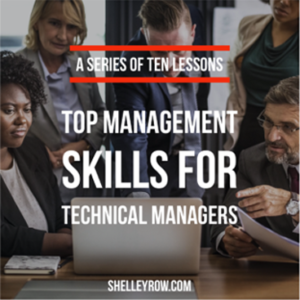




0 Comments